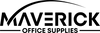How to pay an invoice?
For your convenience we have two different ways to pay for your invoice.
Using either your mobile device or computer, to open, view, download and pay your invoice. We currently accept Credit Card, Debit Card as forms of payments.
To pay with your mobile device, please use the following images as a guild.
Step 1. Sign into your account.
Step 2. Click on My Account
Step 3. Click on the small blue circle next to the Invoice/Order ID
Step 4. Download Invoice
Step 5. Click Pay


To pay with your computer, please use the following images as a guild.
Step 1. Sign into your account.
Step 2. Click on My Account
Step 2. Click on My Account
Step 3. Click on the red bar or check now.
Step 4. Download copy of the invoice.
Step 4. Download copy of the invoice.
Step 5. Click Pay button